5 Metrics To Identify Knowledge Gaps In Self-Service
Identify key metrics to improve self-service tools and enhance customer satisfaction by addressing knowledge gaps in your support content.

Self-service tools often fail to meet user needs, with just 14% success despite 67% of users preferring them. This gap often leads to more support tickets, increasing workload for teams. The solution? Track these 5 key metrics to spot and fix knowledge base weaknesses:
- Failed Searches: Searches with no results or constant query tweaks signal missing content.
- Repeated Support Tickets: Recurring issues in tickets show topics your knowledge base doesn't cover well.
- Low Engagement: Articles with low views, short reading times, or high bounce rates may be unhelpful or hard to find.
- Chatbot Escalations: Frequent transfers from chatbots to human agents highlight unanswered questions.
- Negative Feedback: Poor article ratings and complaints reveal unclear or incomplete content.
Using tools like HelpJam, you can analyze these metrics, update content, and improve self-service success rates. Want to reduce support workload and boost customer satisfaction? Start tracking these metrics today.
5 Metrics That Show Knowledge Base Gaps
Keep an eye on these five metrics to identify gaps in your knowledge base. Each one sheds light on areas where your content might be falling short:
1. Failed Search Results
Look for searches that return no results, abandoned searches, or users constantly tweaking their queries. These are clear signs of missing content. Tools like HelpJam’s analytics dashboard can track these in real-time, helping you quickly address trending issues.
2. Repeated Support Tickets
If support tickets keep popping up about the same issues, it’s a sign your knowledge base isn’t addressing those concerns effectively. Pay attention to:
- Patterns of similar questions
- Common solutions being provided repeatedly
- How often specific topics come up over time
HelpJam’s system links tickets to knowledge base articles, making it easier to spot areas that need improvement.
3. Low Content Views and Reading Time
Articles with little traffic, short reading times, or high bounce rates might be hard to find or not very helpful. Watch for:
- Articles with low engagement despite covering relevant topics
- Users leaving pages in under 30 seconds
- Readers immediately returning to the search results
4. Chatbot-to-Human Transfers
When chatbots frequently hand off to human agents, it’s often because the knowledge base doesn’t address user questions. Focus on:
- Topics that consistently lead to these transfers
- Questions that repeatedly stump the chatbot
- Times when transfers spike
HelpJam’s AI analytics can pinpoint these gaps and suggest new content ideas based on chatbot conversations.
5. Poor Article Ratings
Negative article ratings, recurring complaints in feedback, and declining scores all highlight areas needing attention. HelpJam combines user ratings with usage data to help you prioritize which articles to update first.
Tracking these metrics can guide you in improving your self-service content and making your customer support more effective.
HelpJam's Tools for Finding Content Gaps
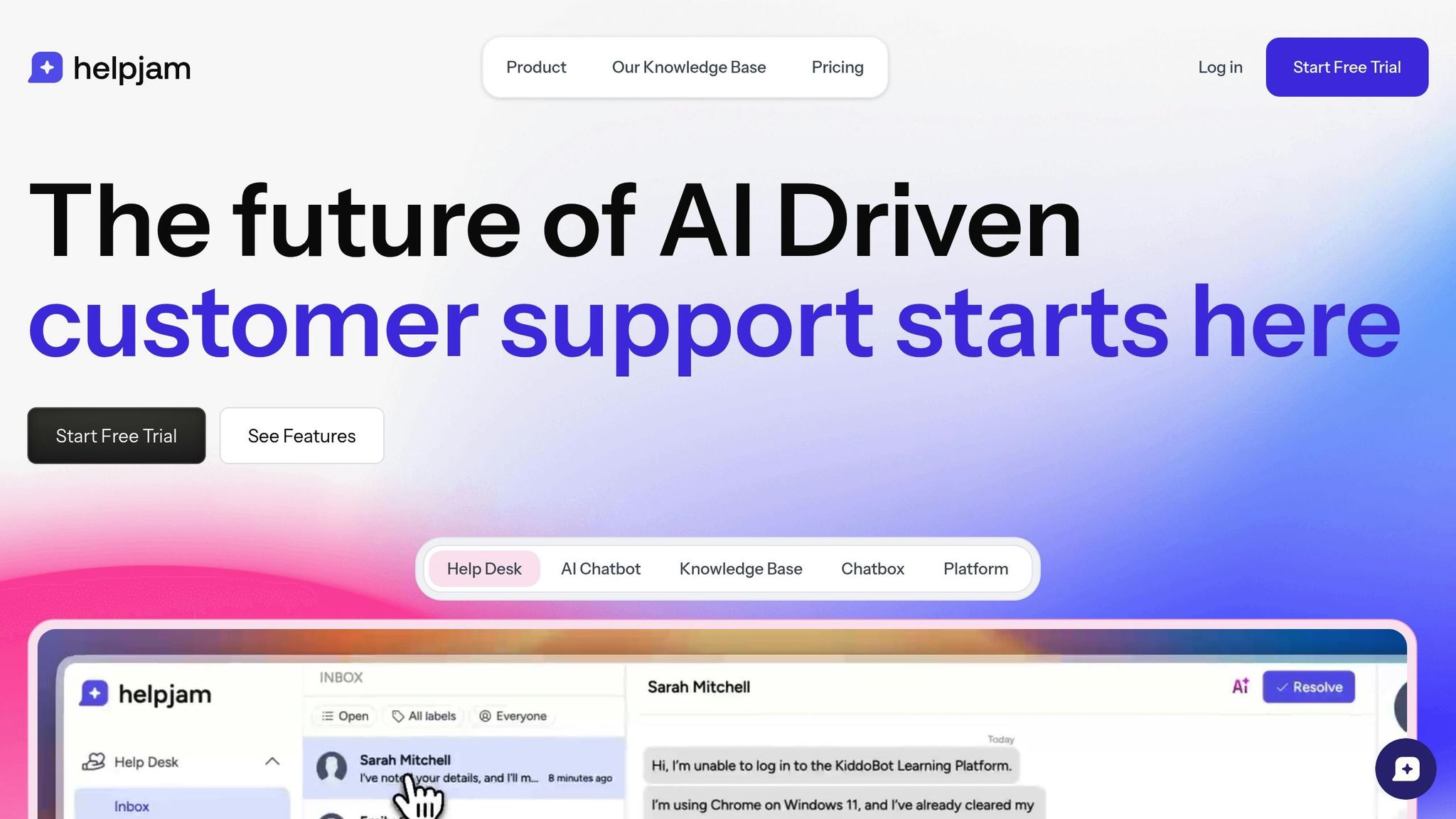
HelpJam offers a range of tools designed to identify and address content gaps effectively.
AI Analysis Tools
HelpJam leverages AI to analyze how users interact with your knowledge base. Its dashboard tracks real-time search trends, highlighting articles that need updates. This helps teams focus on the areas that require immediate attention.
Search and Support Tracking
By combining search data with support ticket insights, HelpJam uncovers missing content. The platform identifies topics where additional or clearer articles are needed, enabling teams to address gaps more effectively. This data-driven approach creates a foundation for gathering user feedback.
User Feedback System
The feedback system enhances data insights by capturing user input directly within the platform. It monitors article ratings, chatbot interactions, and user suggestions, making it easier to spot issues related to clarity or relevance.
Content Update Features
HelpJam's AI-powered text editor streamlines the process of refining content. With built-in AI suggestions, teams can quickly update or expand articles. Analytics then measure the impact of these updates on self-service success and support ticket reduction, ensuring a smooth cycle from gap detection to content improvement.
Next Steps: Measuring and Fixing Content Gaps
Main Points Review
Keeping an eye on specific metrics is key to improving your self-service content. The five metrics we discussed - failed searches, repeat tickets, low engagement, chatbot escalations, and negative feedback - offer clear indicators of where your content might be falling short.
Using HelpJam's analytics dashboard, support teams can:
- Pinpoint critical content gaps that impact customer satisfaction
- Develop content based on data from real user behavior
- Lighten the support team's workload with proactive solutions
- Measure the impact of changes as they happen
HelpJam’s integrated tools allow you to act on these insights quickly and effectively.
Start Using HelpJam
Looking to improve your knowledge base? HelpJam has simple pricing plans to get you started:
Starter Plan ($49/month):
- AI-powered analytics dashboard
- Real-time search tracking
- Support ticket analysis
- Metrics to measure content performance
- Built-in article editor with AI support
Growth Plan ($99/month): Includes everything in the Starter Plan, plus:
- Multi-language support (up to 5 languages)
- Extra AI credits for creating content
- Private knowledge base options
- 100GB of storage
- Access for up to 10 team members
With HelpJam, you can connect your knowledge base and instantly access actionable insights. Use the built-in editor to update articles, and track how your changes improve self-service success rates.
Improving and maintaining your content isn’t a one-and-done effort. It’s an ongoing process of monitoring, updating, and evaluating. HelpJam’s tools simplify this cycle, helping you create a better self-service experience for your customers.





