5 Tips for Smooth AI-to-Agent Handoffs
Learn essential strategies for seamless transitions from AI chatbots to human agents, enhancing customer support experiences.

Switching from AI chatbots to human agents can either improve or frustrate a customer's experience. To make these transitions seamless, here are 5 essential tips:
- Set Clear Transfer Rules: Define when and why a chatbot should escalate to a human.
- Keep Chat History: Ensure agents can see all prior messages to avoid making customers repeat themselves.
- Route Chats to the Right Team: Match conversations to agents based on expertise, language, and issue type.
- Allow Agents to Join AI Chats: Let agents step in when AI reaches its limits to maintain conversation flow.
- Train Teams for AI Collaboration: Equip agents with skills to work effectively with AI tools.
These strategies help businesses combine the efficiency of AI with the personal touch of human agents, ensuring faster resolutions, happier customers, and better teamwork. Tools like HelpJam simplify this process with features like smart routing, chat history preservation, and agent takeover options.
Tip 1: Set Clear Bot-to-Human Transfer Rules
Establish specific guidelines for when a chatbot should escalate a conversation to a human agent. These rules ensure customers get the right support exactly when they need it.
Common Transfer Trigger Points
- Customer-Initiated Transfers: Requests for an agent, repeated attempts to clarify their issue, or urgent language like "emergency" or "urgent."
- Sentiment Triggers: Signs of frustration, messages written in all caps or with excessive punctuation, or other emotional cues.
- Complexity Markers: Questions involving multiple products or services, account verification, or technical troubleshooting.
- Transaction Issues: Problems with billing, order changes, or payment errors.
HelpJam simplifies this process with real-time monitoring and smart routing. Once a trigger is activated, the system ensures the conversation is handed off to the most qualified agent. Its user-friendly interface makes it easy to configure these triggers, helping you strike the perfect balance between automation and personal interaction.
To keep these rules effective, regularly review and refine them using:
- Customer feedback and satisfaction scores
- Resolution times
- Success rates of transfers
- Input from your team of agents
With HelpJam's flexible system, you can tweak transfer conditions using simple toggles and dropdown menus. This way, your business can maintain efficiency while ensuring customers feel heard and supported.
Tip 2: Keep Chat History During Transfers
When switching from AI to human support, keeping the chat history intact is key to providing efficient and smooth assistance. This ensures agents can jump in without missing a beat.
Avoid Making Customers Repeat Themselves
No one likes to explain the same problem twice. A smooth handoff means agents must already know:
- Previous questions and answers
- Solutions the customer has already tried
- Any details the customer shared
- References to specific products or services
- Account information provided earlier
Without this context, agents may need to restart the conversation, which wastes time and frustrates the customer.
By saving every detail, the transition feels effortless for everyone involved.
How HelpJam Handles Chat History
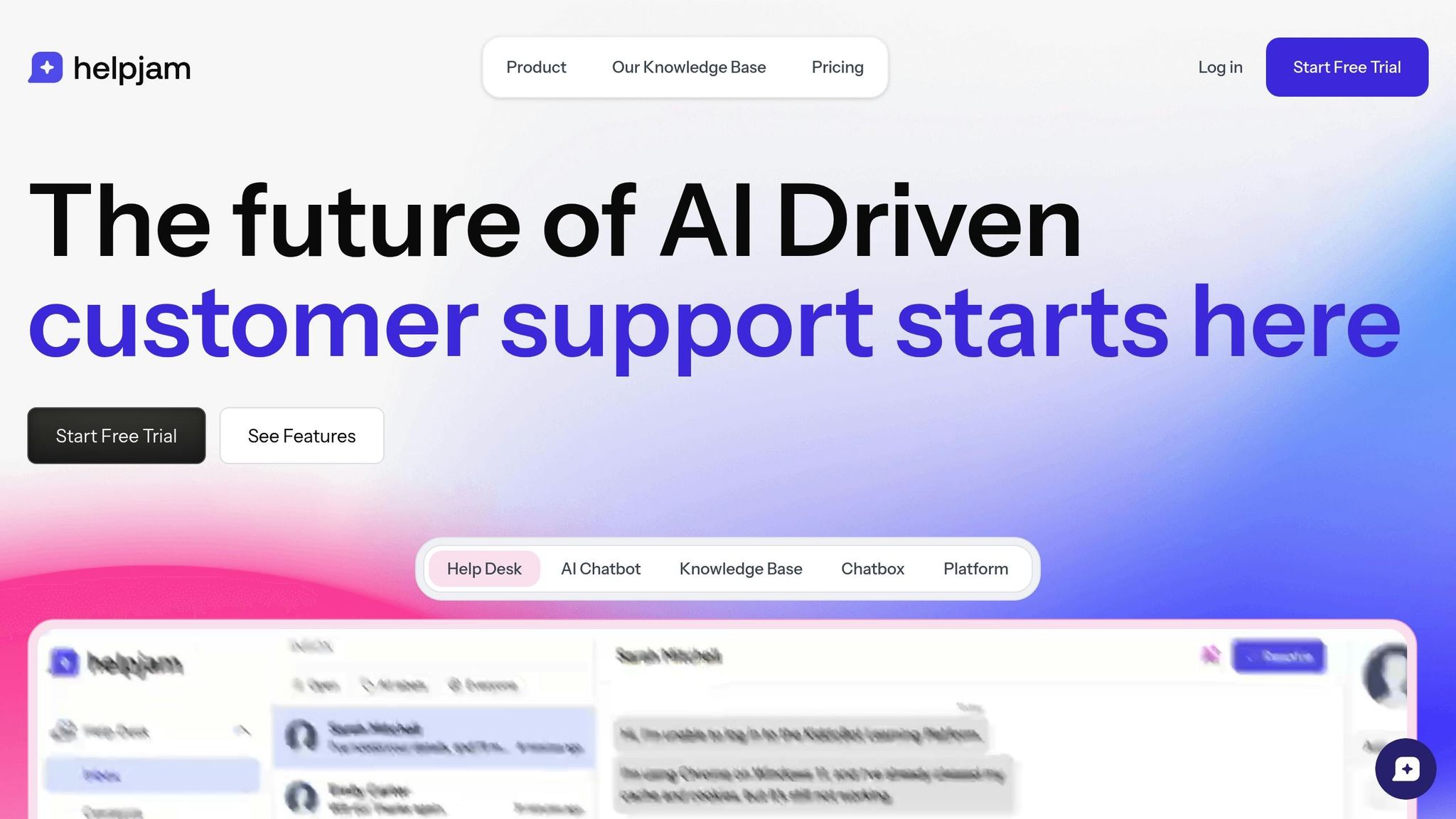
HelpJam makes sure nothing gets lost in the transition. Their platform offers:
- Complete Conversation Timeline: A chronological record of all AI and customer messages.
- Smart Context Cards: Important account details and past interactions are highlighted for quick access.
- Interaction Markers: Clear indicators show exactly where the AI handed off to a human agent.
- Message Categories: Chats are automatically grouped by topic, making them easy to review.
With HelpJam's unified inbox, every team member can instantly see the full conversation history. Even if multiple agents are involved, continuity is never a problem.
To make the most of preserved chat history, agents should:
- Quickly review past interactions
- Mention specific details from earlier messages
- Recognize solutions already attempted with the AI
- Build on the existing information instead of starting fresh
This method shows customers their time is respected and ensures a consistent experience, whether they're talking to AI or a human agent.
Tip 3: Send Chats to the Right Support Team
Quickly connecting customers to the right agents ensures smooth transitions from AI to human support. Along with clear transfer rules and access to the full chat history, smart routing plays a big role in making these handoffs work well.
How to Route Support Conversations
Effective routing pairs customers with the best-suited agents by taking into account:
- Issue type: Send specific problems to teams that specialize in solving them.
- Agent expertise: Assign tougher cases to experienced agents and simpler ones to junior staff.
- Language needs: Match customers with agents who speak their language fluently.
- Priority level: Push urgent or VIP concerns to high-priority queues.
- Workload balance: Spread chats evenly across agents to keep response times steady.
HelpJam's Auto-Routing System
HelpJam offers an auto-routing system that simplifies these processes by:
- Assigning chats based on agent availability and skill set.
- Allowing custom routing rules for different customer groups.
- Dynamically balancing workloads to prevent bottlenecks.
- Escalating high-priority issues to senior team members.
- Matching customers with agents fluent in their preferred language.
These features enable support teams to:
- Respond faster by connecting customers to the right agent quickly.
- Avoid backlogs through real-time workload adjustments.
- Deliver consistent quality across all interactions.
- Easily scale as the team grows and customer demands increase.
Tip 4: Let Agents Join AI Conversations
Even the best AI chatbots need a human touch sometimes. Allowing agents to step into AI chats ensures smooth conversations and keeps up with the customer’s changing needs.
Why Letting Agents Step In Matters
HelpJam offers tools that make it easy for agents to jump into AI-led conversations when needed. Here’s how this benefits your support team:
- Avoid Frustration: Human assistance prevents customers from getting stuck in repetitive loops.
- Handle Complex Issues: Agents can step in when the chatbot hits its limits.
- Keep Conversations Flowing: Smooth takeovers maintain the dialogue’s natural rhythm and address problems before they escalate.
HelpJam's Tools for Agent Takeover
HelpJam simplifies agent intervention with features designed for efficiency:
-
Real-Time Monitoring Dashboard
- View active conversations in real time.
- Spot when extra help is needed with visual indicators.
- Jump into a chat with just one click.
-
Smart Transition Handling
- Automatically notify customers when an agent joins.
- Transfer the full conversation context seamlessly.
- Let agents review AI responses before they reply.
-
Flexible Control Options
- Pause AI responses if needed.
- Continue receiving AI suggestions while chatting.
- Switch easily between AI and human-led responses.
-
Team Collaboration Tools
- Add internal notes visible only to agents.
- Quickly access customer history for better support.
- Transfer conversations between team members without interruption.
Using these tools, your support team can balance efficiency and personalization, ensuring high-quality interactions whether handled by AI or a human.
Tip 5: Prepare Teams for AI-Human Teamwork
Building AI Collaboration Skills
For AI-human collaboration to work smoothly, your team needs the right skills and mindset. Support agents should know how to leverage AI tools while still delivering the personal connection customers expect.
Here are key areas to cover during training:
-
Understanding AI Capabilities
Teach agents when AI can handle an issue and when human intervention is necessary. Help them recognize patterns in queries that need escalation and interpret AI-generated responses effectively. -
Smooth Transition Techniques
Train agents to pick up conversations seamlessly after an AI handoff. They should quickly review the context and use professional acknowledgments to ensure a smooth customer experience. -
AI-Enhanced Problem Solving
Show agents how to use AI suggestions as a starting point, refine them to fit specific situations, and override AI-generated responses when needed.
HelpJam offers tools designed to support these skills and improve teamwork between AI and human agents.
HelpJam's Team Collaboration Tools
HelpJam provides features that make AI-human collaboration more efficient and effective:
-
Smart Response Assistant
Suggests relevant, customizable responses and learns from agent adjustments to improve future suggestions. -
Unified Workspace
Combines chat history, customer profiles, and knowledge base access in one place. It also allows for easy switching between AI and human modes. -
Performance Analytics
Tracks metrics like successful AI-to-agent transitions, resolution times, and areas where additional training might be needed. -
Team Communication Features
Includes tools like internal notes, supervisor support access, and shared response templates to enhance team coordination.
HelpJam's AI-to-Agent Transfer Features
Core Transfer Management Tools
HelpJam's platform makes AI-to-human handoffs seamless by keeping track of conversations and stepping in with human support when necessary. It retains the full chat history and important customer details, ensuring agents have all the context they need. Plus, it directs chats to the right agent based on their skills, current workload, and preferred language.
Advantages for Small Business Support
These tools are especially helpful for small businesses that may have limited resources. The platform's automated system balances conversations across the team, preventing overload and helping agents respond quickly and efficiently.
Conclusion: Better Customer Support Through Smart Transfers
Smooth AI-to-agent transitions can elevate customer support to the next level. By using the strategies discussed earlier, businesses can combine the speed and efficiency of AI with the empathy and expertise of human agents.
HelpJam simplifies this process with tools like real-time routing, access to full chat histories, and instant agent takeover. These features allow support teams to focus on what matters most - helping customers.
For small businesses, this approach makes it easier to make the most of limited resources while still delivering high-quality support. It’s a practical way to maintain a customer-first approach without overextending your team.
Ready to improve your support process? Try HelpJam for free and see how smoother AI-to-agent handoffs can make a difference.





