Case Studies: Successful Implementation of Knowledge Bases
Explore how knowledge bases enhance customer support, reduce costs, and improve satisfaction through real-world success stories and best practices.

Key benefits include:
- 24/7 self-service: Customers get answers anytime without waiting.
- Cost savings: Fewer support tickets mean lower operational costs.
- Improved satisfaction: Fast, accurate responses build trust.
- Streamlined onboarding: New hires learn faster with tailored resources.
Examples of success:
- SaaS company: Cut support tickets by 40%, improved satisfaction to 94%.
- E-commerce retailer: 60% of issues resolved without support, saving $12,000 monthly.
- B2B firm: Reduced onboarding time from 3 weeks to 8 days.
Takeaway: A well-maintained knowledge base saves time, cuts costs, and enhances customer and employee experiences.
Benefits of Knowledge Base Systems
A well-designed knowledge base (KB) goes beyond saving time and money - it enhances operations and improves customer experiences.
Customer Self-Service Solutions
Self-service knowledge bases empower customers by giving them the tools to solve problems on their own. This reduces the workload on support teams and provides users with quicker solutions.
- Available 24/7: Customers can access answers anytime without waiting for support staff.
- Consistent Information: Ensures uniform responses across all support channels.
Cost and Time Savings
An effective knowledge base reduces the cost of support while freeing up your team to handle more complex issues.
- Lower Ticket Volume: Routine questions are answered automatically, cutting down on support requests.
- Focused Support Teams: Agents can dedicate more time to solving advanced or critical problems.
Strengthening Customer Relationships
Knowledge bases also play a key role in fostering trust and improving customer satisfaction.
- Fast and Accurate Responses: Customers feel more confident when they receive reliable answers instantly.
- Educational Resources: Helps users get the most out of your product, improving overall adoption and satisfaction.
A knowledge base grows in value as your customer base expands. It scales your support capabilities without compromising service quality, becoming a crucial tool for both customer success and operational efficiency.
Up next: Learn how three companies are using knowledge bases to transform their support strategies.
3 Knowledge Base Success Stories
These examples highlight how companies have effectively used knowledge bases to address specific challenges.
SaaS Company Reduces Support Tickets by 40%
A growing software startup saw its user base jump from 5,000 to 25,000 in just six months. This rapid growth overwhelmed their four-person support team, as they faced repeated questions about onboarding and features.
To tackle this, they introduced a knowledge base featuring:
- Video tutorials for common workflows
- Step-by-step guides with screenshots
- FAQs based on an analysis of support tickets
- Weekly updates informed by user feedback
Results after 90 days:
- Support tickets dropped by 40%
- Average response time improved from 8 hours to 2 hours
- Customer satisfaction scores rose from 82% to 94%
- The team shifted focus to proactive customer success initiatives
E-commerce Boosts Customer Support Efficiency
An online fashion retailer struggled with frequent inquiries about shipping delays, returns, and size guides, especially across multiple markets.
Their solution included:
- Automated order tracking tools
- Interactive size guides with visual aids
- Localized shipping and return policies
- Support articles available in English, Spanish, and French
Impact within 6 months:
- 60% of customers resolved issues without contacting support
- Return-related tickets dropped by 55%
- Customer satisfaction increased from 78% to 91%
- Monthly support costs decreased by $12,000
B2B Firm Streamlines Onboarding
A B2B software company with over 200 employees struggled with a lengthy onboarding process, taking three weeks to train new hires and placing a heavy burden on HR.
They launched an internal knowledge base containing:
- Onboarding guides tailored to each department
- Product documentation and updates
- Company policies
- Training videos and quizzes
Results:
- Onboarding time was reduced from 3 weeks to 8 days
- Internal support tickets decreased by 65%
- New hire productivity improved by 40%
- HR saved 15 hours of training time per week
Next, we'll look at Knowledge Base Implementation Essentials.
Knowledge Base Implementation Essentials
The startups and brands mentioned earlier achieved success by sticking to key practices for managing their knowledge bases (KB). Before rolling out your KB, focus on these core steps to ensure it delivers lasting value and integrates smoothly.
Content Maintenance Schedule
Create a content calendar, assign team members to oversee updates, and review articles monthly. This helps keep your information accurate and up-to-date.
Performance Tracking Methods
Leverage analytics tools to monitor search queries, article views, and user feedback. These insights can help you identify content gaps, decide on updates, and measure how well your self-service options are performing.
Team Communication Process
Set up clear workflows for cross-department collaboration. Use review processes and feedback loops to ensure subject-matter experts can regularly improve the content.
HelpJam KB Features
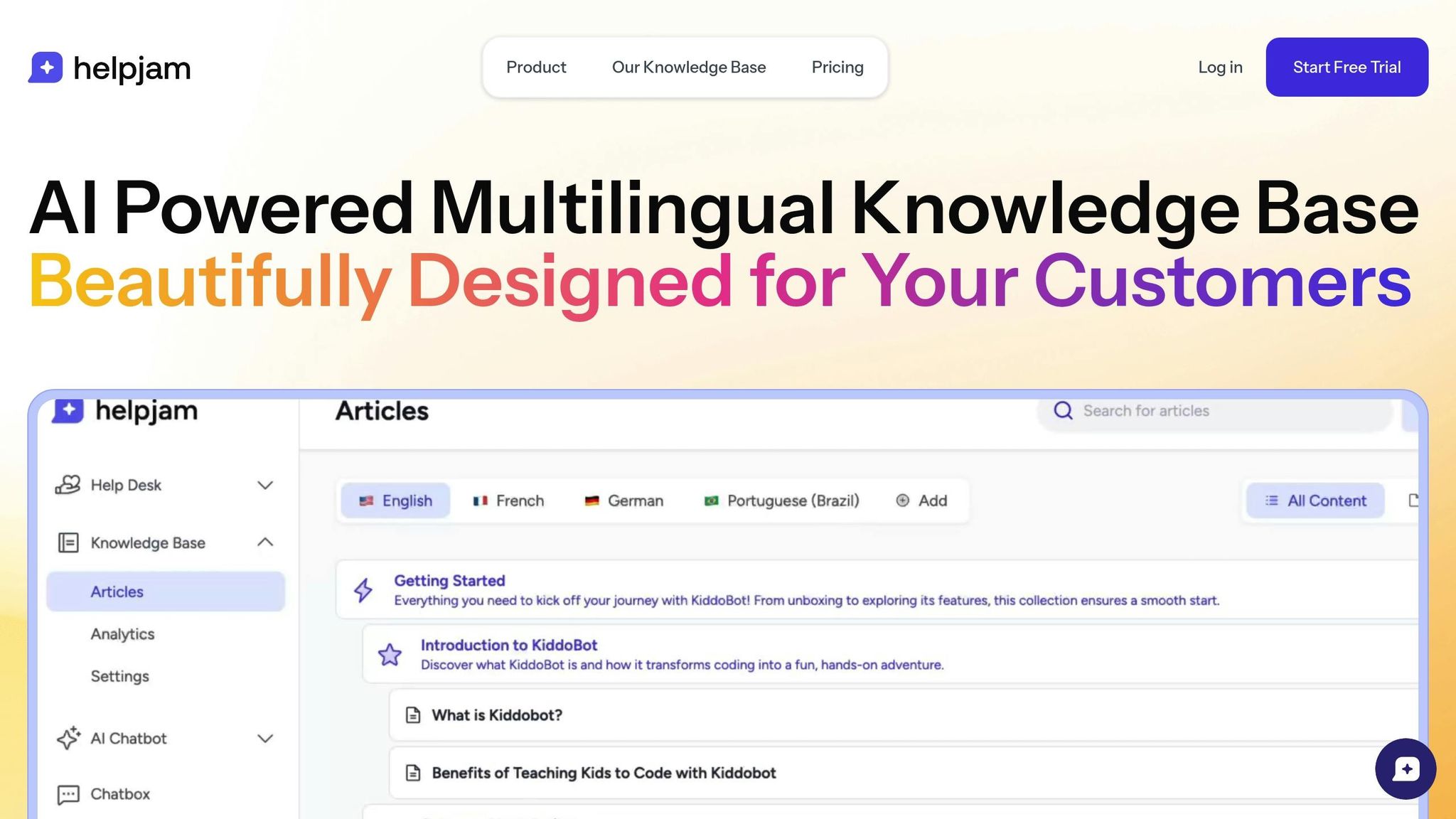
HelpJam makes it easier to create, localize, and track knowledge base content effectively. These tools are designed to tackle common challenges and help your knowledge base grow smoothly.
AI Content Tools
An AI-powered editor helps you draft articles quickly, checks grammar, and ensures a consistent writing style.
Language and Access Options
- Support for unlimited languages (available with the Business plan)
- Custom domains to match your brand
- Private knowledge bases with role-based access controls
Analytics and Reporting
Get real-time insights into article views, search activity, and content gaps to optimize your knowledge base.
Conclusion
These examples show how an effective knowledge base (KB) can cut down on support tickets, speed up response times, and improve customer satisfaction. By focusing on key practices like regular updates, data-driven improvements, and smooth collaboration, you can achieve similar results.
With clear steps like creating content schedules, tracking performance, and coordinating across teams, these benefits are within reach.
HelpJam provides the tools to make it happen:
- AI and analytics features to refine and improve your KB
You can start with HelpJam's free plan for AI-assisted KB creation and upgrade as your needs grow.
Ready to enhance your support? Visit https://helpjam.com/knowledge-base to get started.





