The Ultimate Guide to Reducing Support Ticket Volume with Self-Service Tools
Explore how self-service tools can drastically reduce support ticket volumes while boosting customer satisfaction and operational efficiency.
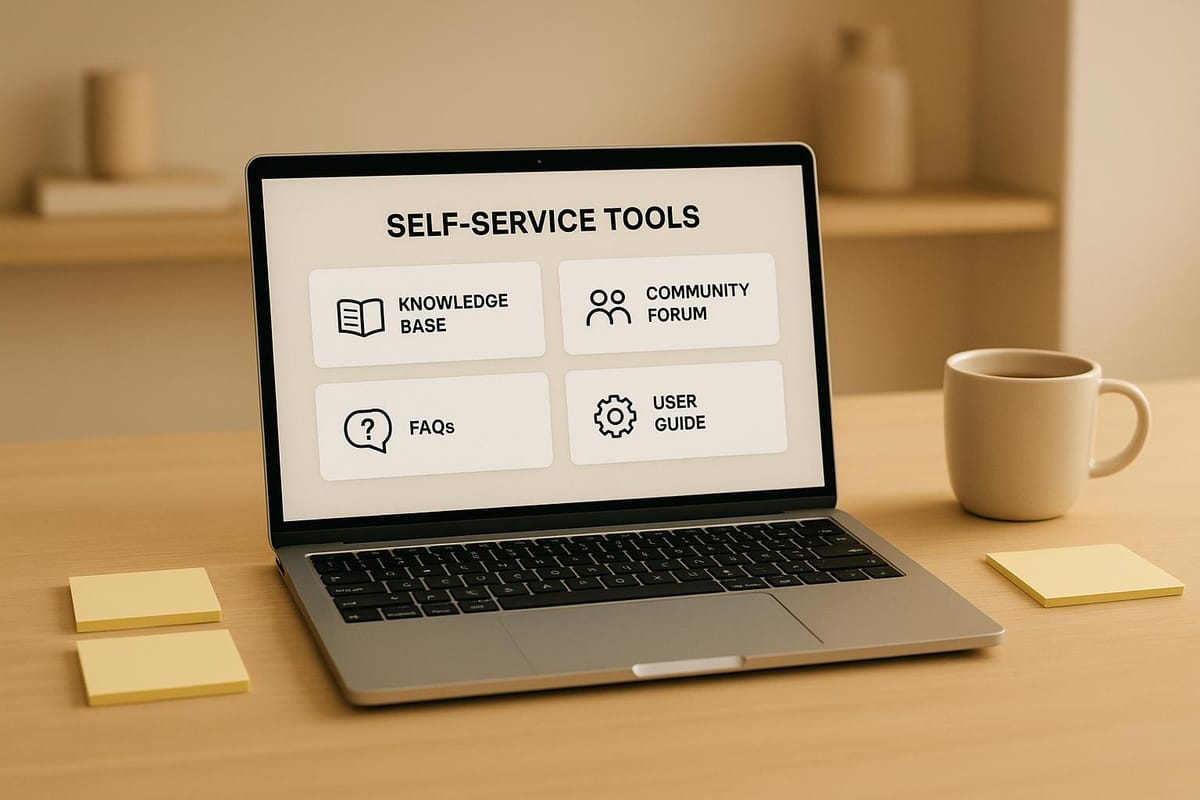
- Save time and money: Automated tools like chatbots and AI-powered knowledge bases handle repetitive questions, cutting costs by up to $15 per interaction.
- Boost customer satisfaction: Customers get 24/7 support, faster responses, and solutions without waiting for an agent.
- Proven results: Companies like Zendesk and IBM report up to 70% fewer tickets and a 20% increase in satisfaction using AI solutions.
- Simple tools that work: Knowledge bases, FAQs, chatbots, and in-app guidance provide instant help and reduce frustration.
- Track success: Use metrics like ticket deflection rate, response time, and customer satisfaction (CSAT) to measure impact.
Self-service tools are essential for scalable, efficient support. They empower customers to solve problems quickly while freeing up agents for complex issues. Ready to cut your ticket volume? Start with AI-driven solutions today.
How Self-Service Tools Work in Customer Support
Self-service tools are designed to provide instant, around-the-clock solutions, eliminating the need for customers to submit support tickets. Let’s take a closer look at how these tools operate to offer immediate assistance.
AI-powered knowledge bases rely on Natural Language Processing (NLP) and machine learning to interpret customer questions. For instance, if someone types, "my password isn't working", the system quickly identifies the issue and provides relevant troubleshooting steps.
Chatbots have evolved far beyond simple, pre-programmed responses. Today’s AI-driven chatbots are trained on billions of real interactions, enabling them to tackle complex inquiries, understand slang and typos, and deliver personalized answers based on the customer's situation.
AI-enhanced FAQ systems are dynamic, adjusting their responses based on customer behavior. These systems continuously refine their content to address trending questions and common issues effectively.
How Self-Service Tools Reduce Ticket Volume
These tools cut down on support tickets by focusing on three key areas: resolving issues immediately, offering proactive guidance, and intelligently routing inquiries.
Companies using AI-powered knowledge bases report impressive results, including a 5-7% improvement in first-contact resolution and a 20-30% reduction in handling time. Customers can access detailed guides, video tutorials, and step-by-step instructions without waiting for an agent, making the process more efficient.
Real-world examples highlight the impact of these tools. Photobucket, for instance, uses Zendesk AI agents to handle common questions, achieving a 94% immediate response rate and resolving 10% of interactions without any human involvement. Similarly, Hello Sugar adopted a hybrid AI solution from Zendesk, automating 66% of their support processes and saving $14,000 in monthly operational costs.
"The Zendesk AI agent is perfect for our users [who] need help when our agents are offline. They can interact with the AI agent to get answers quickly. Instead of sending us an email and waiting until the next day to hear from us, they can get answers to their questions right away." - Trishia Mercado, director of member engagement team at Photobucket
AI systems work by identifying customer needs at critical moments. When someone searches for help, the technology analyzes their query, compares it to thousands of past interactions, and delivers the most relevant solution. This process reduces frustration and prevents unnecessary ticket submissions.
Camping World offers another example of success. By implementing IBM’s AI solutions, they created an assistant named 'Arvee,' which increased customer engagement by 40%, reduced wait times by 33 seconds, and boosted agent efficiency by 33%.
Why Customers Want Self-Service Options
Beyond reducing ticket volume, self-service tools align with what customers value most: speed and convenience.
The growing demand for self-service options reflects a shift in customer expectations. 61% of customers prefer self-service for straightforward issues, largely because these tools offer benefits that traditional support channels can’t match.
Speed is at the top of the list. About 34% of users say faster response times are the biggest advantage of self-service tools. Instead of waiting hours or even days for an email reply, customers can find answers in seconds.
Convenience is another driving factor. Self-service tools are available 24/7, allowing customers to resolve issues whenever it’s most convenient for them. This is especially beneficial for businesses with global customers spread across different time zones.
The numbers back this up: 95% of businesses report an increase in requests for self-service options, and more than half of consumers already prefer interacting with bots for quick assistance.
Grove Collaborative uses Zendesk AI agents to guide customers toward relevant help center articles, enabling them to resolve common queries independently. Aashley Malsbury, their community happiness systems manager, explains:
"Having that ability to present those self-service options has increased customer engagement with our help center and given us a much better idea of what people are searching for and what types of information are actually needed there."
Self-service tools give customers the freedom to explore solutions at their own pace, revisit information as needed, and fully understand complex processes. This autonomy creates a more satisfying experience compared to waiting on hold or navigating lengthy email exchanges.
Ultimately, the appeal of self-service lies in its efficiency. When customers can solve problems instantly, they avoid disruptions to their work or personal tasks, keeping their momentum intact. It’s not about avoiding human interaction - it’s about getting things done faster and with less hassle.
Best Strategies for Setting Up Self-Service Tools
Now that we've covered the advantages of self-service, let’s dive into practical ways to set up these tools effectively. Start by addressing the most frequent customer issues and then build solutions that tackle these problems head-on. The strategies below bridge the gap between understanding the benefits of self-service and putting them into action.
Building an AI-Powered Knowledge Base
Developing an AI-powered knowledge base starts with a clear plan. You need to define your goals and pinpoint the specific challenges you want to address. According to research, 91% of customers would use an online knowledge base if it met their needs.
- Pick the right software. Your knowledge base should integrate smoothly with your existing support tools and include advanced natural language processing capabilities.
- Organize your data. Pull together documents, FAQs, customer interactions, and support tickets. Clean and structure this information so the AI can process it effectively.
- Structure content effectively. Arrange content into logical categories with easy navigation. This is crucial, considering only 14% of issues are fully resolved through traditional self-service.
- Make content AI-friendly. Write clear questions and answers, provide context (like descriptive text for images), and use proper formatting to address customer needs.
- Keep improving. Use metrics and feedback to refine your content regularly. Make this a team effort and establish scalable processes to ensure your knowledge base evolves with your business.
Setting Up FAQ Systems That Actually Work
A good FAQ system is more than a list of questions and answers - it needs to be searchable, organized, and up-to-date.
- Start with the data. Analyze support tickets and talk to your representatives to identify the most common customer queries. Rank these questions by frequency and importance.
- Organize for clarity. Group questions into sections like product details, billing, shipping, and technical support. Within each section, prioritize the most relevant queries.
- Enhance search functionality. Add features like autocomplete and natural language processing, as 63% of consumers begin their support journey with a search [28,29].
- Keep it simple. Write concise, actionable answers. For longer explanations, break them into smaller sections or link each question to its own page to improve search visibility.
- Update regularly. Refresh your FAQs every quarter or whenever there are new updates to ensure accuracy.
Examples of effective FAQ systems include HP, which uses categorized sections and intuitive search bars, and Evernote, which allows users to search by issue, browse categories, or explore top articles.
Using Chatbots for Instant Help
Chatbots are a great addition to knowledge bases and FAQs, offering instant, interactive support when customers need it most.
- Train your chatbot. Start by feeding it primary FAQs and common follow-up questions. This helps the AI understand natural language patterns and provide accurate responses.
- Be upfront. Let customers know they’re interacting with an AI from the start. This transparency builds trust and sets the right expectations [30,31].
- Have a backup plan. Make it easy for customers to connect with a human agent if the chatbot can’t resolve their issue. Interestingly, 64% of customer service agents say chatbots free up time for handling more complex cases [31,30].
- Add a personal touch. Program the chatbot to greet customers by name or tailor responses based on their account details. Personalization makes interactions feel more natural [33,31].
- Place it strategically. Ensure your chatbot is visible on key pages, greets users proactively, and works across multiple channels.
- Provide step-by-step guidance. Use the chat interface to walk customers through complex processes without requiring them to leave the conversation.
- Monitor and improve. Regularly review performance metrics and customer feedback to refine your chatbot’s responses. Reducing response times is critical - 53% of customers find long wait times the most frustrating part of their experience.
Chatbots not only speed up response times but also save costs. Gartner estimates that conversational AI could reduce contact center labor costs by $80 billion by 2026. Currently, 69% of businesses have already integrated chatbots into their operations [25,32].
Advanced Methods for Cutting Support Tickets
After laying the groundwork with basic self-service tools, there are more advanced strategies you can use to reduce support tickets. These methods focus on anticipating problems and building customer communities, creating a smoother experience for users while lightening the load on your support team.
Preventing Issues with In-App Guidance
In-app guidance offers real-time assistance directly within your software, helping users navigate tasks without needing to contact support. This proactive method tackles potential problems before they escalate.
The secret to effective in-app guidance is contextual help - providing users with the right information at the right moment. Features like tooltips and step-by-step walkthroughs can simplify even the most complex processes.
Take Sophos, for example. Their "Sophos Assistant", an in-app help overlay, reduced 12,000 support tickets annually for their Firewall product. It also saved their team 1,070 hours on training and support tasks.
Similarly, PlayOJO used in-app tools to onboard and engage users. Over six months, their in-app content reached more than 500,000 unique users, with pop-ups shown 300,000 times and guided flows played 170,000 times. These tools directly addressed 25,000 support queries, cutting down on ticket volume.
"Whatfix helps our customers navigate through the UI and perform tasks easily. We can customize the content's look and feel with a few clicks. Using Whatfix, we can inform customers about the latest release features, provide essential links, embed videos, and use analytics to gather data." - Vineela C., Cisco
For success with in-app guidance, tailor the content to different user roles and experience levels. Use analytics to track how users interact with these tools and refine them based on feedback. Align guidance with key stages of the user journey, and leverage AI to deliver personalized recommendations.
PlanetHS took this approach to another level, integrating in-app support across their platform. Non-technical team members could easily create contextual guides, which helped eliminate over 190,000 support tickets and earned them a perfect five out of five user satisfaction score through in-app surveys.
Creating Community Support Forums
Community forums provide a space where users can help each other solve problems. This peer-to-peer model not only reduces support requests but also builds loyalty and stronger customer relationships.
To create a thriving community forum, start with a clear purpose and guidelines. Decide what kinds of discussions you want to encourage and set expectations for respectful interactions. Promote the forum before launch and recruit active users to spark initial discussions.
In the early stages, consistent leadership is key. Post new topics, connect users with similar challenges, and encourage participation. Over time, the community will begin to sustain itself.
Adding gamification features like badges, points, or early access to new features can motivate users to contribute. Recognizing top contributors fosters a sense of belonging and encourages ongoing engagement.
Make sure your forum is easy to find by integrating it into your website, knowledge base, and other support channels. Provide tools like effective search functionality and clear categories to help users locate relevant discussions quickly.
Using Data Analytics for Content Planning
Data analytics is a powerful tool for improving self-service resources and enhancing proactive strategies. By analyzing ticket trends, you can pinpoint areas where your content needs improvement and prioritize updates that will have the greatest impact.
Start by examining support data across all channels to uncover patterns that may not be obvious from individual tickets.
"Support feedback prioritization is vital for optimizing Help Center content updates. By understanding customer needs and preferences, you can ensure your resources effectively address their most pressing questions." - Bella Williams
Focus on issues that are both frequent and impactful. Even if a problem isn’t the most common, addressing it can significantly improve the user experience if it causes major frustration.
Document recurring issues and their solutions to create a feedback loop for continuous updates. Use analytics to monitor ticket trends in real time, allowing you to identify new issues early and address them with fresh content. Key metrics like response time, resolution time, and customer satisfaction rates can show how well your updates are working.
Regularly reviewing data can also reveal gaps in your resources. For example, you might find that a specific feature isn’t well-documented or that certain types of support requests spike during specific times of the year. Use these insights to create a dynamic content strategy that evolves with your customers' needs. By staying ahead of potential problems, you can keep ticket volumes low and customer satisfaction high.
" tabindex="-1">
Measuring How Well Self-Service Tools Work
Once self-service tools are in place, the next step is figuring out how well they’re performing. Tracking their success is essential for understanding their impact on reducing support tickets and improving customer satisfaction. Let’s break down the core metrics that help measure their effectiveness.
Key Metrics for Self-Service Success
One crucial metric is the ticket deflection rate. This measures how many support requests are resolved through self-service tools versus those that require human intervention. To calculate this for your help center, divide the total number of users by the number of users who submit tickets. For chatbots, the formula is:
(users sent to live agents / total chatbot interactions) × 100.
Advanced AI chatbots have shown impressive results, increasing deflection rates from 30% to 39% in just a few months.
Another essential metric is customer satisfaction scores (CSAT). Research from Zendesk shows that higher deflection rates often lead to better satisfaction when self-service tools are implemented correctly. Aim for these benchmarks:
- CSAT: Above 85% satisfaction
- Resolution Rate: Over 70% of issues resolved without escalation
- Response Time: Under 30 seconds for automated responses
- Escalation Rate: Less than 25% of cases requiring human support
Here's a quick summary of these targets:
| Metric | Description | Target Benchmark |
|---|---|---|
| CSAT | Customer satisfaction with self-service | >85% satisfaction |
| Resolution Rate | Issues resolved without escalation | >70% resolution |
| Response Time | Speed of automated response | <30 seconds |
| Escalation Rate | Issues requiring human support | <25% escalation |
Another helpful measure is the Customer Effort Score (CES), which evaluates how easy it is for customers to navigate self-service options. Lower effort often translates to stronger loyalty.
Lastly, let’s talk about cost savings. Self-service tools can deliver a clear return on investment (ROI). For instance, one case study reported a 140% ROI, with total savings of $21,000 compared to a $15,000 implementation cost.
Regularly tracking these metrics allows you to adjust your approach based on real-world data and ensures your self-service tools are working as intended.
Comparing Results Across Different Channels
Not all self-service channels perform the same, so comparing their effectiveness is key to identifying what works and where improvements are needed. Well-designed self-service tools not only reduce ticket volumes but also enhance customer satisfaction. To measure this, keep an eye on metrics like response rates, page views, "likes", and time spent on site. Analyze search data to find where customers struggle - look for failed searches or tickets created after a search attempt.
Bounce rates are another valuable indicator. While general website bounce rates range from 26% to 70%, self-service portals typically fall between 10% and 30%. Additionally, examining call volume trends can reveal how well your self-service tools are easing the burden on support staff.
Real-world examples highlight these benefits. For instance:
- BoxyCharm partnered with Zendesk to implement chatbots, cutting first response times by 66% and increasing customer satisfaction by 17%.
- Grubhub improved its knowledge base and automated workflows, raising satisfaction scores from 85% to 90%.
Quantitative data is important, but qualitative feedback matters too. Use tools like customer satisfaction and Net Promoter Score surveys to gather insights. Regularly auditing your help center content ensures it stays relevant and up-to-date. Assigning content review responsibilities to support staff can also help maintain consistency.
Finally, consider this: while 92% of customers expect brands to offer self-service options, only 11% report finding answers on FAQ pages - even though 61% search company websites first. These stats highlight the importance of not just offering self-service tools but ensuring they’re effective and user-friendly across all channels.
Conclusion: Building Scalable Support with Self-Service Tools
Self-service tools are a game-changer for delivering scalable, efficient support. Today’s customers expect a self-service option, and when done right, these tools can handle 40-70% of support tickets without requiring agent involvement. The result? Significant operational efficiency and measurable cost savings.
The financial benefits speak for themselves. Case studies underline the impressive savings and return on investment (ROI) that businesses achieve with effective self-service strategies. For example, in 2023, Unity managed to deflect nearly 8,000 tickets, saving $1.3 million, while Lush achieved a 369% ROI with annual savings of $434,000.
"Last year, we deflected almost 8,000 tickets due to self-service enabled by Zendesk. That amounts to about $1.3M saved due to the reduction in tickets." - David Schroeder, Senior Manager of Services Support, Unity
Scalability is another huge win. Companies like Kajabi doubled their self-service usage, and Miko achieved an impressive 93% self-service solve rate. These successes prove that self-service tools can handle increasing customer demands without requiring a proportional increase in support staff.
However, success doesn’t happen automatically - it requires constant effort. Data shows a gap between customer expectations and satisfaction: while many customers are open to using tailored online knowledge bases, only a small percentage are highly satisfied with what’s currently available. This highlights the importance of ongoing optimization and monitoring.
To maximize the potential of self-service, treat it like a product, not a one-time project. Regular content updates, customer feedback loops, and continuous improvements are key. For instance, ProProfs conducts NPS surveys every six months to ensure their self-service tools remain effective and customer-friendly. Businesses that prioritize these efforts are better equipped to meet future support challenges head-on.
FAQs
What steps can businesses take to keep their self-service tools effective and aligned with customer needs?
To ensure self-service tools remain useful and meet customer expectations, businesses should prioritize ongoing updates and feedback collection. Use surveys, track usage data, and review recurring customer inquiries to pinpoint any missing or outdated information.
Keeping knowledge bases and FAQs up to date is equally important. Providing accurate and relevant answers helps customers find solutions quickly. By paying attention to customer feedback and addressing their challenges, businesses can introduce meaningful updates or new features. Over time, refining these tools not only boosts customer satisfaction but also strengthens trust and reduces the number of support tickets.
What are the best ways to integrate chatbots and AI-powered knowledge bases into your customer support system?
To successfully bring chatbots and AI-driven knowledge bases into your customer support setup, start by ensuring they work smoothly with your existing tools, like CRM systems. This connection lets chatbots pull customer data, enabling them to deliver personalized and accurate responses. The result? Faster resolutions and happier customers.
Next, train your chatbot using a well-rounded knowledge base that includes FAQs and answers to common questions. Implement smart triggers and automated workflows to tackle routine tasks efficiently. However, always make sure customers can easily switch to a human representative for more complicated issues. Regular updates to both the chatbot and the knowledge base, guided by customer feedback, are key to keeping everything relevant and effective.
By following these steps, you can cut down on support tickets, simplify your operations, and improve the overall experience for your customers.
How can businesses evaluate the success and ROI of self-service tools in customer support?
Businesses can measure the success and ROI of self-service tools by keeping an eye on key metrics like ticket deflection rates, customer satisfaction scores, and support cost savings. For instance, tracking how many inquiries are resolved through tools like knowledge bases or chatbots can provide a clear picture of their performance.
On top of that, collecting customer feedback and analyzing engagement metrics can pinpoint areas that need improvement, ensuring the tools deliver a smooth and positive experience. By regularly reviewing this data, companies can refine their self-service strategies and clearly showcase the financial and operational advantages of cutting down on support ticket volumes.





