How to Measure Self-Service Performance
Tracking key metrics is essential for optimizing self-service tools, enhancing customer satisfaction, and reducing support costs.

Want to improve your self-service tools? Start by tracking the right metrics. Self-service tools like knowledge bases, AI chatbots, and help centers can reduce support costs, improve customer satisfaction, and make problem-solving faster. But to get results, you need to measure their performance effectively.
Here’s what to track:
- Usage Rate: How often users resolve issues on their own.
- Customer Feedback: Scores like CSAT, CES, and NPS to gauge satisfaction.
- Support Ticket Reduction: Deflection rates and time-to-resolution metrics.
- Content Quality: Search success rates, failed search terms, and user feedback.
Quick Tip: Regularly review analytics to spot trends, identify gaps, and update content. Tools like HelpJam can simplify this process by offering real-time insights and recommendations.
Measuring these metrics ensures your self-service tools meet customer needs and align with your business goals. Let’s dive into the details!
Core Performance Metrics
Track how well your self-service tools are working by focusing on metrics that show both their efficiency and how users interact with them.
Usage Rate
The usage rate measures how often users resolve issues on their own compared to total support interactions. Here's the formula:
Self-Service Usage Rate = (Self-resolved issues / Total support issues) × 100
You can break this down by channel (e.g., website, app, chatbot) to get a clearer picture. Pair these numbers with user feedback to better understand performance.
Customer Feedback Scores
Customer feedback helps you understand how effective and user-friendly your self-service options are. Use surveys and metrics to gather insights.
-
In-tool Surveys
Add short surveys after interactions to ask about:- Whether the solution solved their problem
- How easy the tool was to use
- Overall satisfaction and likelihood of using it again
-
Satisfaction Metrics
Track scores like:- Customer Satisfaction Score (CSAT): Measures overall happiness
- Customer Effort Score (CES): Tracks how easy it was to resolve an issue
- Net Promoter Score (NPS): Gauges customer loyalty
-
User Comments
Encourage users to leave detailed feedback. This can highlight specific areas where improvements are needed.
Support Ticket Reduction
One way to measure self-service success is by looking at how much it reduces support ticket volume. Key metrics include:
| Metric | How It's Calculated | Why It Matters |
|---|---|---|
| Deflection Rate | (Prevented tickets / Potential total tickets) × 100 | Shows how many issues are resolved without creating tickets |
| Time to Resolution | Average time from issue to resolution | Indicates how quickly problems are solved |
Tools like HelpJam's analytics dashboard can simplify this process. It tracks metrics like conversation trends, resolution rates, and areas needing improvement in real time.
Regularly reviewing these metrics will help you fine-tune your self-service strategy for better results.
Content Quality Measurement
Measure how well your content performs by analyzing user interactions and evaluating its effectiveness in supporting self-service.
Search Performance
Keep an eye on these search metrics to gauge how easily users find your content:
| Metric | What to Measure | Why It Matters |
|---|---|---|
| Search Success Rate | (Successful searches / Total searches) × 100 | Indicates if users are finding relevant content |
| Failed Search Terms | Common unsuccessful search queries | Highlights content gaps |
| Page Abandonment | Percentage of users leaving without action | Points to potential relevance issues |
| Time on Page | Average time spent on articles | Reflects user engagement and understanding |
Search analytics can reveal trending topics and frequent questions, helping you focus on creating or updating content that aligns with user needs. These insights lay the groundwork for evaluating direct user feedback.
User Content Reviews
Incorporate feedback options directly into your articles to assess their quality.
Feedback Mechanisms
- Thumbs up/down ratings at the article's end
- Quick polls like "Was this helpful?"
- Optional comment sections for detailed responses
- Exit surveys for users leaving the page
Monitoring the ratio of feedback to views can show how engaged users are. A strong ratio suggests users are actively sharing input, which complements search data to provide a fuller picture of content performance.
Content Management
Once you've gathered data, use it to manage and improve your content systematically.
-
Regular Content Audits
Conduct monthly checks for:- Articles with low engagement
- Outdated information
- Broken links or missing media
- Content needing updates
-
Version Control
Track and manage:- Last update dates
- Assigned content owners
- Review schedules
- Change history
-
Quality Standards
Maintain consistency in:- Writing style and tone
- Article structure
- Use of images and videos
- Technical accuracy
HelpJam's analytics dashboard simplifies this process by automatically tracking search patterns and highlighting areas for improvement. Its AI tools can also assist in creating new content to fill gaps, ensuring your knowledge base stays effective and consistent.
Analytics for Improvement
Use analytics to understand how customers interact with your self-service tools and identify areas for enhancement.
User Behavior Data
Tracking user behavior helps you see how people navigate your self-service tools. Focus on these key metrics:
| Behavior Metric | Metric Focus | Why It Matters |
|---|---|---|
| Session Duration | Average time spent in the knowledge base | Indicates how engaging your content is |
| Navigation Flow | Common paths through articles | Shows typical user journeys |
| Exit Points | Pages where users leave | Highlights possible friction points |
| Search Patterns | Most frequent search terms | Reveals user intent and needs |
These metrics provide a clear picture of what’s working and what needs adjustment.
Finding Weak Points
Dive deeper into areas that aren’t performing well. Pay attention to these indicators:
Content Performance Issues
- Articles with high bounce rates
- Pages with low completion rates
- Frequently searched topics with no relevant content
- Support tickets submitted after viewing help articles
Tool Inefficiencies
- Chatbot interactions that fail to resolve issues
- Abandoned searches in the knowledge base
- Pages with poor helpfulness ratings
- Articles that require frequent updates
Look for patterns in user behavior. For example, if users often leave articles about account settings, it might mean the content is too complicated or outdated. Tools powered by AI can help turn these insights into actionable updates.
AI Analytics Tools
Platforms like HelpJam use AI to provide real-time insights, making it easier to refine your self-service tools. Key features include:
Real-Time Analysis
- Tracks trending issues and user outcomes
- Monitors article performance in the knowledge base
- Identifies conversation patterns
- Recommends content updates based on user interactions
Improvement Suggestions
- Pinpoints gaps in your knowledge base
- Suggests chatbot enhancements and content updates
- Uses user feedback to guide content improvements
Next Steps
Summary
To measure how well your self-service options are performing, it's important to track key metrics and regularly evaluate them. Focus on indicators like usage rates, customer satisfaction scores, and the reduction of support tickets to identify areas that need improvement.
Continuous Improvements
Use the data you gather to make ongoing updates across all self-service channels.
Keep Content Current
Pay attention to what customers are searching for. Use these patterns to spot gaps in your knowledge base and update content accordingly.
Track Performance Regularly
Keep an eye on these metrics to ensure your self-service tools are effective:
| Metric Type | Review Frequency | Action Items |
|---|---|---|
| Usage Statistics | Weekly | Look at popular articles and search terms |
| Resolution Rates | Daily | Monitor successful self-service interactions |
| Customer Feedback | Real-time | Respond to negative feedback within 24 hours |
| Content Gaps | Monthly | Develop new articles based on search trends |
HelpJam Tools Overview
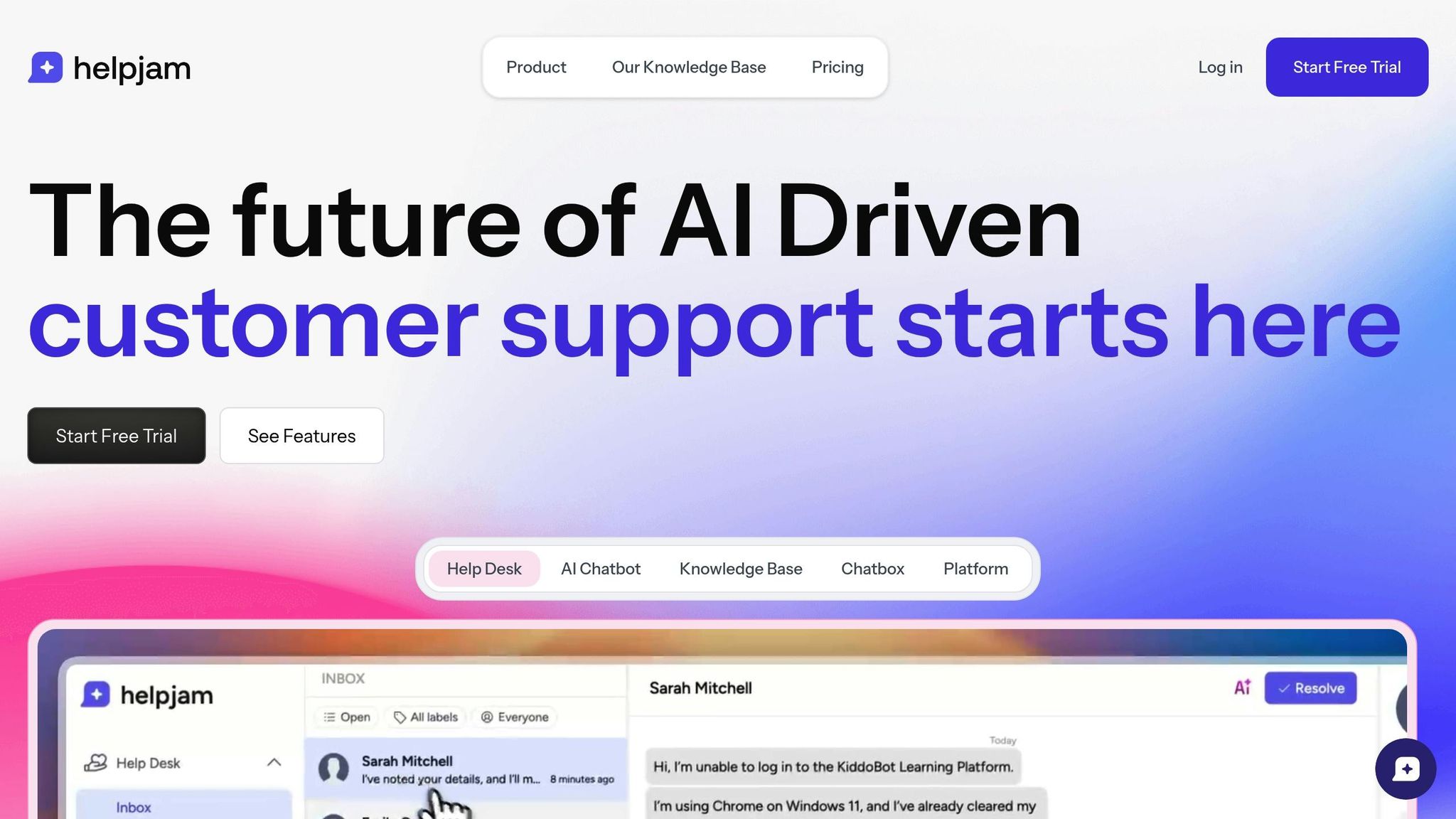
HelpJam offers powerful tools to enhance your self-service strategy. Here’s how their platform can help:
Analytics Dashboard
Track real-time metrics like customer interactions, resolution rates, and how well your content is performing. The platform highlights trending topics and recommends updates based on user behavior.
"Leverage analytics to optimize support and boost satisfaction." - HelpJam
Knowledge Base Optimization
HelpJam’s AI-powered features make it easier to maintain a high-quality knowledge base by:
- Flagging outdated articles that need revisions
- Suggesting new topics based on user search activity
- Monitoring how individual articles perform
- Supporting multiple languages for global accessibility
These tools enable teams to make informed decisions about content updates, keeping self-service resources both useful and up-to-date.
FAQs
How can I use customer feedback to enhance my self-service tools?
Customer feedback is a powerful resource for improving your self-service tools. Start by analyzing customer interactions to identify common questions or problems. This can help you refine your chatbot responses and create a more intuitive support experience.
Additionally, use feedback to spot gaps in your knowledge base. If customers frequently ask about topics not covered, focus on adding clear, helpful content to address those needs. Regularly updating your resources ensures your tools remain relevant and effective, leading to better customer satisfaction.
What challenges can arise when measuring self-service performance, and how can they be resolved?
Measuring self-service performance can present several challenges, such as identifying the right metrics, ensuring accurate data collection, and interpreting results effectively. Without clear goals, it’s easy to track irrelevant metrics that don’t align with your business objectives.
To address these issues, focus on key performance indicators (KPIs) like resolution rates, customer satisfaction (CSAT) scores, and usage analytics. Use tools that provide real-time insights and allow you to monitor trends over time. Consistently review and refine your metrics to ensure they reflect your customers’ needs and the effectiveness of your self-service tools.
How can AI tools like HelpJam improve the performance of self-service support systems?
AI tools such as HelpJam enhance self-service support by streamlining processes and providing actionable insights. With features like AI-powered chatbots and real-time analytics, they help businesses analyze customer interactions, optimize responses, and improve knowledge base content.
HelpJam also simplifies the creation of multilingual knowledge bases and custom chatbots, ensuring personalized and efficient support. By combining live and AI-driven assistance in one platform, it helps improve customer satisfaction and makes support operations more efficient.





